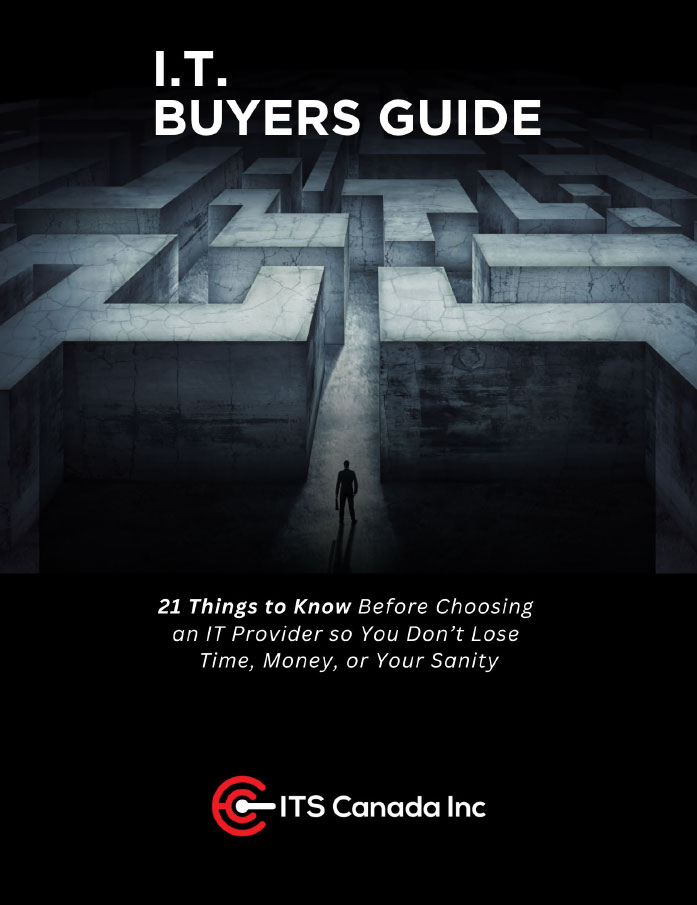In today’s digital world, almost every generation is connected, from toddlers on tablets to grandparents on video calls. While technology brings families closer, it also exposes our most vulnerable loved ones to evolving online threats.
Children often lack the judgment to recognize manipulation, fake links, or online predators. Seniors are frequently targeted by scammers who exploit trust, fear, or confusion. Protecting them requires awareness, vigilance, and a few practical cybersecurity habits.
This guide outlines simple, effective steps every family can take to safeguard kids and seniors from modern cyber risks.
1. Start with Strong Foundations: Devices and Accounts
Online safety begins with secure access. Weak or reused passwords are one of the easiest ways for cybercriminals to break in.
- Use strong, unique passwords for each account that include letters, numbers, and symbols.
- Enable multifactor authentication (MFA) for email, social media, and banking.
- Use a password manager to simplify account access.
- Lock devices with a PIN or fingerprint. Kids should never share it with friends or classmates.
- For seniors, consider setting up trusted devices and enabling secure autofill to reduce login frustration.
A few small steps can block most unauthorized access attempts before they start.
2. Secure the Home Network
The home Wi-Fi is the digital heart of the household and often overlooked as an attack point.
- Change the router’s default admin password immediately.
- Enable WPA3 or WPA2 encryption for the network.
- Create a guest network for visitors or smart devices.
- Keep router firmware updated to patch vulnerabilities.
- Turn off remote administration unless absolutely required.
- Separate work and family devices whenever possible.
Think of your home network like your front door. Keep it locked, updated, and monitored.
3. Keep Systems and Apps Updated
Outdated apps or operating systems are a hacker’s best friend, and both kids and seniors are prone to ignore those “Update Now” prompts.
- Turn on automatic updates for phones, tablets, and PCs.
- Uninstall unused apps or games that may contain vulnerabilities.
- Use reputable antivirus or endpoint protection software.
- Teach kids not to download “free” versions of paid games because many hide malware.
- Show seniors how to recognize fake update messages, such as pop-ups claiming “Your computer is infected, click here to clean it.”
Example scam: A fake “Microsoft Support” alert appears on the screen claiming a virus was found. It urges the user to call a toll-free number. Once called, the scammer pretends to be a technician and asks for remote access or credit card details for “repair fees.”
Reality: Legitimate companies never show pop-ups demanding a phone call or payment.
4. Teach Safe Online Behaviour
Technology alone cannot protect us. Behaviour matters just as much. Teaching awareness helps prevent costly mistakes.
For Kids:
- Discuss online privacy. Personal details like birthdays, school names, or photos should never be shared publicly.
- Talk about scams in games. Free coins, fake mods, or “click to claim” rewards are common tricks to steal logins.
- Encourage critical thinking. If a friend’s message or link looks odd, do not click it. Accounts can be hacked.
- Use parental controls to manage apps and screen time.
- Keep gaming and chat activities in shared family spaces.
Example: A popular scam in gaming chats offers “free Robux” or in-game currency. Kids are told to enter their username and password on a fake site, instantly handing over their account to criminals.
For Seniors:
- Be cautious with calls or emails claiming to be from the bank, CRA, or Microsoft.
- Never share personal or financial details over the phone or via unsolicited emails.
- Verify independently by calling your bank or family member using a known number, not the one provided in the message.
- Avoid clicking links that say things like “Your account has been suspended, click to restore.”
- Ask for help from family before acting on anything urgent or suspicious.
Common senior scams:
• Grandparent scam – a caller pretends to be a grandchild in trouble and asks for money.
• CRA or tax scam – fake agents claim back taxes are owed and demand payment by gift cards or e-transfer.
• Bank verification scam – a caller says there is a security issue and asks for your debit card number.
• Fake prize or lottery – “You’ve won! Just pay fees or taxes to claim your reward.”
• Phishing emails – appear to come from trusted sources like Amazon or Canada Post, asking you to “track your package” through a malicious link.
Recognizing these patterns turns potential victims into informed, cautious users.
5. Backup and Recovery: Planning for the Unexpected
Even cautious families can experience data loss or scams. Backups and simple recovery steps can prevent permanent damage.
- Back up photos, documents, and contacts to an external drive or cloud storage.
- Test backups occasionally to ensure files can be restored.
- Encrypt devices so that if lost, data remains protected.
- If compromised, disconnect from the internet, change passwords, and run antivirus scans.
- For seniors, keep a printed “What to Do” sheet near their computer or phone for quick reference.
Example: After clicking a fake Canada Post tracking email, a senior’s computer slows down because malware was installed. Because backups were up to date, restoring the system avoided data loss.
6. Be Aware of Fake Links and Third-Party Risks
Cybercriminals often rely on tricking people into clicking malicious links or installing dangerous software.
- Check links carefully. Hover before clicking. Fake ones often have subtle typos such as “canadaposts.com.”
- Install apps only from official stores like Google Play or Apple’s App Store.
- Avoid clicking ads promising huge discounts or limited-time offers.
- Watch for fake antivirus pages that display flashing warnings or loud audio claiming your system is infected.
- Teach seniors to close pop-ups rather than click them. Legitimate companies do not use scare tactics.
Example: A fake alert says “Your computer has 42 viruses! Click here to clean your system.” The button installs ransomware instead.
Staying skeptical of urgency and emotion, such as “Act now!” or “Your data will be deleted!”, is the best defense.
7. Build a Family Culture of Cyber Awareness
Cybersecurity is not a single action. It is a shared habit.
The best defense comes from open communication and continued awareness.
- Hold family discussions about what is safe or suspicious online.
- Share news stories about scams to keep awareness current.
- Create an environment where no one feels embarrassed to ask for help.
- Review device settings together twice a year, just like checking smoke alarms.
- Encourage seniors and kids alike to pause and verify before reacting to unexpected messages or pop-ups.
The goal is not to create fear. It is to build confidence and habits that make everyone safer.
Conclusion
Protecting our kids and seniors online is about more than installing antivirus software. It is about empowering them with knowledge and support.
By teaching awareness, practicing good cyber hygiene, and maintaining open conversations, families can enjoy the benefits of technology without falling victim to digital predators.
Whether it is a child learning to game safely or a senior paying bills online, a few mindful habits ensure those experiences stay positive, private, and secure.