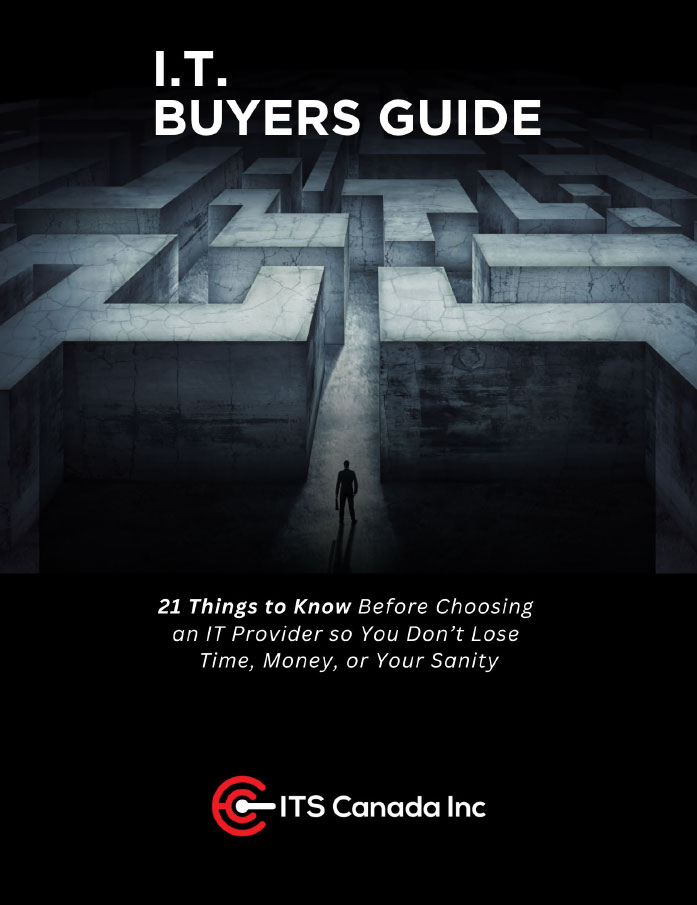Breached or stolen passwords are the bane of any organization’s cybersecurity. Passwords cause over 80% of data breaches. Hackers get in using stolen, weak, or reused (and easily breached) passwords.
But passwords are a part of life. Technologies like biometrics or passkeys haven’t yet replaced them. We use them for websites, apps, and more. So, companies need a secure way to share passwords with employees. As well as help them manage those passwords more effectively.
Cybersecurity threats are rampant and safeguarding sensitive information has never been more critical. Properly managing passwords securely is a top priority. At the same time, employees deal with more passwords than ever. LastPass estimates that people have an average of 191 work passwords.
Since you can’t get around passwords, how do you share them with employees safely? One solution that has gained popularity in recent years is using password managers.
Let’s explore the benefits of password managers next. We'll also delve into why it's one of the most secure ways to share passwords with employees.
Why Use a Business Password Management App?
Password managers give you a secure digital vault for safeguarding passwords. The business versions have setups for separating work and personal passwords. They also have special administrative functions so companies never lose a critical password.
Here are some of the reasons to consider getting a password manager for better data security.
Centralized Password Management
A primary advantage of password managers is their ability to centralize password management. They keep employees from using weak, repetitive passwords. And from storing them in vulnerable places. Instead, a password manager stores all passwords in an encrypted vault. This centralized enhances security. It also streamlines the process of sharing passwords securely within a team.
End-to-End Encryption
Leading password managers use robust encryption techniques to protect sensitive data. End-to-end encryption scrambles passwords. It turns them into unreadable text when stored and transmitted. This makes it nearly impossible for unauthorized users to access the information
When sharing passwords with employees, encryption provides an extra layer of security. It helps ensure that the data remains confidential even during transmission.
Secure Password Sharing Features
Password managers often come with secure password-sharing features. They allow administrators to share passwords with team members. And to do this without revealing the actual password.
Instead, employees can access the required credentials without seeing the characters. This ensures that employees do not have direct access to sensitive information. This feature is particularly useful when onboarding new team members. As well as when collaborating on projects that require access to specific accounts.
Multi-Factor Authentication (MFA)
Many password managers support multi-factor authentication. This adds an extra and important layer of security. MFA requires two or more forms of verification before accessing an account.
MFA significantly reduces the risk of unauthorized access. According to Microsoft, it lowers the risk by 99.9%. This makes it an essential feature for businesses looking to enhance password security. Especially when sharing sensitive information with employees.
Password Generation and Complexity
Password managers often come with built-in password generators. They create strong, complex passwords that are difficult to crack. When sharing passwords with employees, employers can use these generated passwords. They ensure that employees are using strong, unique passwords for each account.
This eliminates the common practice of using weak passwords. As well as reusing passwords across many accounts. This feature mitigates the risk of security breaches.
Audit Trails and Activity Monitoring
Monitoring is a valuable feature offered by many password managers. It provides the ability to track user activity and access history. Admins can track who accessed which passwords and when. This provides transparency and accountability within the organization.
This audit trail helps in identifying any suspicious activities. It also allows companies to take prompt action. This ensures the security of the shared passwords.
Secure Sharing with Third Parties
Password managers offer secure methods for sharing credentials with third-party collaborators or contractors. Companies can grant these external parties limited access to specific passwords. They can do this without compromising security.
This functionality is particularly useful for businesses. Especially those working with external agencies or freelancers on various projects. It keeps control of the passwords within the organization.
You also never have to worry about losing a password when the only employee who knows it leaves.
Ready to Try a Password Manager at Your Office?
Password managers offer a secure and convenient way to share passwords with employees. They’re an indispensable tool for businesses aiming to enhance their cybersecurity posture.
By adopting password managers, businesses can protect their sensitive information. They also promote a culture of security awareness among employees. Investing in password management solutions is a proactive step toward safeguarding valuable data.
Need help securing a password manager? Give us a call today to schedule a chat.
This Article has been Republished with Permission from The Technology Press.